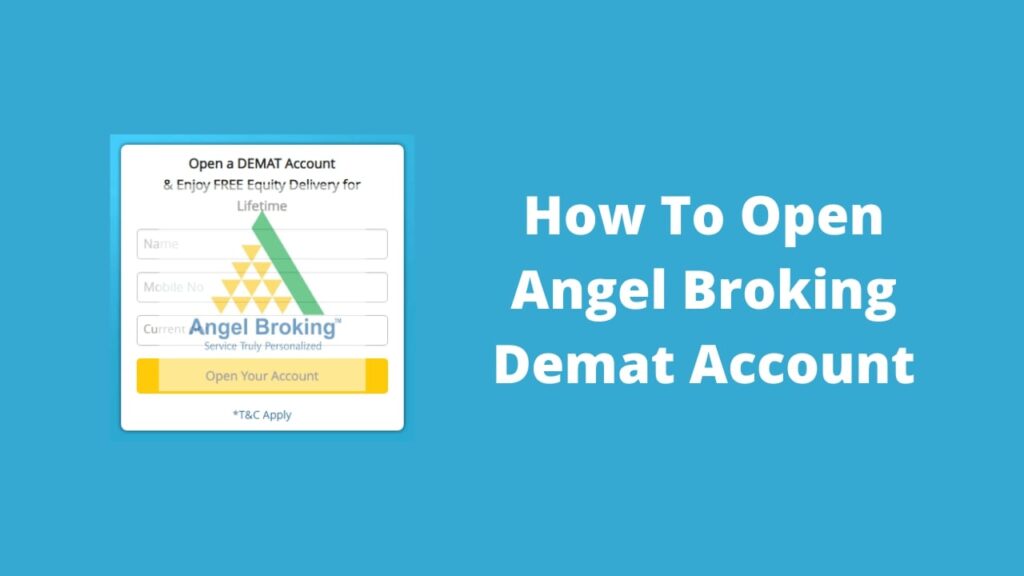Do you want to start your investing journey and want to open a Demat account in Angle One (Broking)? If yes, then you are on the right page. Here we provide every single step regarding the account opening.
Currently, Angle Broking is famous as an Angel One. On 8 August 1996, The stockbroker company was founded by Dinesh D. Thakkar. Before 15 to 20 years ago if you wanted to create a Demat account then you have complete so much paperwork.
Now, You can create your Demat accounts in just a few minutes. Thanks to Angel Broking. I like Angle Broking because many other apps charge 300 to 500 rupees for creating new accounts. But on Angle one, Trading Account Opening Charges is zero.
Angle One has multiple features and investing facilities are available like IPO, Mutual Funds, SGB, Insurance, OFS, and Much more. And if you have any doubts about these services then you call Angle One customer support. The Angle One support services are available 24X7.
Please share this article with your friends and family members so they also can start their digital investing journey.
Angel Broking App Info
The Angle one app was released on 11 December 2015. And you can easily download this app on AppStore & PlayStore. Also, you can use Angel One on your PC or Mac with the help of their website. In 2022, Angle Broking has completed more than 10 Million downloaders on PlayStore.
| App Name | Angle One |
| Latest Update | 27 November 2023 |
| Released Date | 11 December 2015 |
| Size | 48 MB |
| PlayStore | Download |
| AppStore | Download |
| Website | www.angelone.in |
Documents Requirements for Angel One Accounts Opening
Your age must be 18 years and above to open the Demate account in Agel One. Below you can see the required documents for opening the Demate account.
- Addhar Card
- Pan Card
- Bank Account
- Bank IFSC Code
- Blank Paper with your Signature
Note: Make sure your Bank provides all the digital transaction services like UPI & Net Banking. If you don’t have any bank accounts then I suggest creating an account with HDFC Bank. Because HDFC bank provides all of the services you do need a deposit and withdraw your money from Angel One App.
Angel One Account Opening Charges 2023
As we say above, you can create your Demet account in Angle One for free. But, They have some other charges.
| Transaction | Charges |
| Trading Account Opening Charges | 0 Rs. |
| Demat AMC (Yealy) | 240 Rs. |
| Demat Account Opening Charges | 0 Rs. |
| Account AMC Charges | 0 Rs. |
How to Create Angel One Demat Account in 2023?
Creating an Angel One Demat account is very simple. But, for new users and nontechnical people, it’s difficult. However, Just follow the below steps and create your Demat Account. But, You have to download to Angel Broking app on your devices.
- First, Open the Angle One app on your device.
- Select any language and click on the “Proceed” button.
- After that, you can see two options on your screen. You have to click on the “Register” button to create a new account. But, if you have already an Angel One account then click on the “Log In” button.
- Next, Write full information like mobile number, city, and more. Then click on the “Proceed” button.
- Now next page will be open, add your bank information & IFSC codes. Read all this information and click on the proceed button.
- Now you have verity your DigiLocker account. So, Add your Adhhar Card number and click on the next button.
- After that, 6 Digit OTP is shared on your Addhar Card linked number. Verify your account and click on the continue button.
- Scroll down this page and click on the allow button.
- Next, Write your personal information like Income, Occupation, Gender, and more.
- Click on the Proceed button. And the new pop-up open on your screen, click on allow option.
- Upload your documents on Angel One like PAN Card, Bank statement, etc, and click on the proceed button.
- The next step is complete eSign so click on the Proceed button. Now, you are redirected to the NSDL website.
- Read all the Terms & Conditions and then click on the OK button.
- Now, write your Addhar Card number and tick the Terms & Conditions box. Next, click on the generate OTP button.
- Verify this account with Six digit OTP.
- Finally, Your Angle Broking Account has been successfully created.
Still, If you have any questions related Angel One account opening then please comment below. We will try to contact you as soon as possible.
FAQ
Is Angel One good for beginners?
Yes, If you are a beginner then Angel One is one the best broking app for you. Because Angle One trading account opening charge is zero.
How to Download Angel One on PC?
The Angel One application is available for only mobile devices. But, you can use Angle One via their website.
How do I withdraw from Angel One?
Withdrawing money on Angle One is so easy. Just follow the below steps.
- Open Angle One on your devices.
- Click on the “Funds” option, locked at bottom of the left.
- Now, you can see two options Withdraw and Add Funds.
- Click on the Withdraw button.
- Enter the Amount which you want to withdraw and select the bank. If you have multiple bank accounts linked in Angle One.
- After That, Click on the Withdraw Funds button.
- Your money will credit to your bank account within 5 to 6 Days.
Final Thoughts
That is it for this article!! Hopefully, you can create your Angle One account successfully. And please share this article with your friends and family member so they also can start their inventing journey. If you have faced any questions and errors related to Angel One account creation then please comment below. We will contact you soon.